WordPress: How to Delete a Page
How to Delete a WordPress Page
- Log in to your WordPress Dashboard.
- Go to Pages.
- Go to All Pages.
- Click Trash for the page you want to delete. This will not delete the page yet, but it does send it to your trash folder.
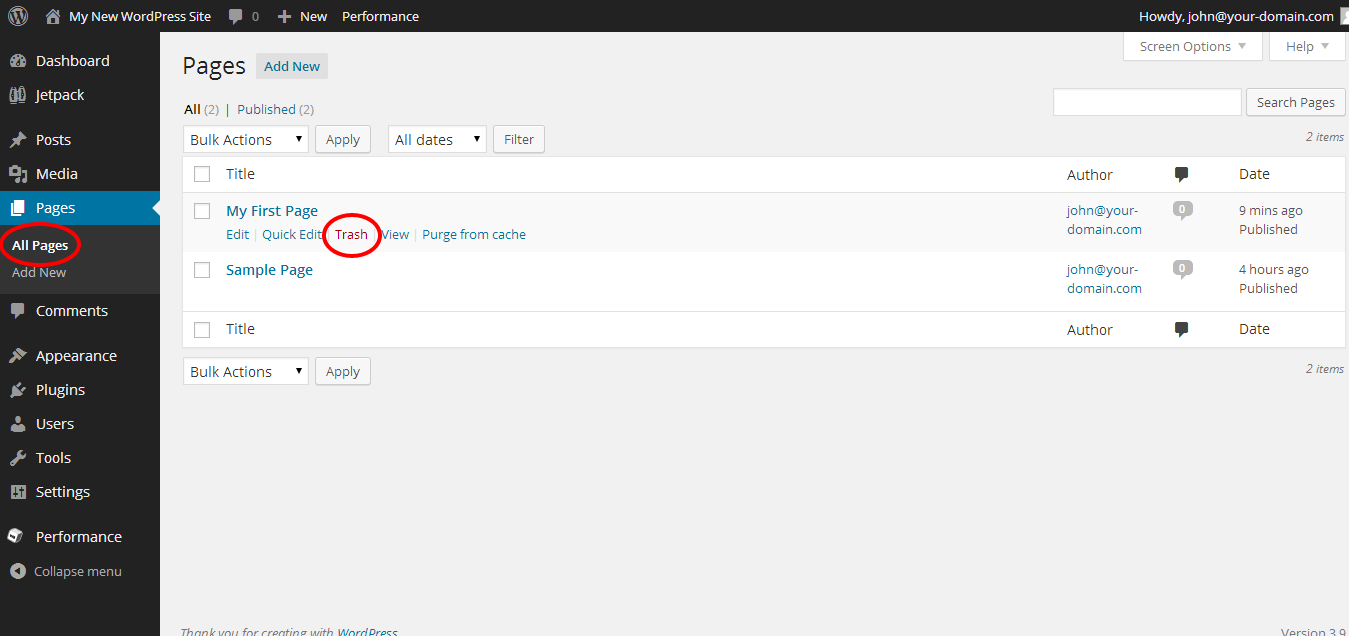
- Click on the Trash link at the top of the page.
- Click Delete Permanently for the page you want to delete. This will completely remove the page from your WordPress website and trash folder.
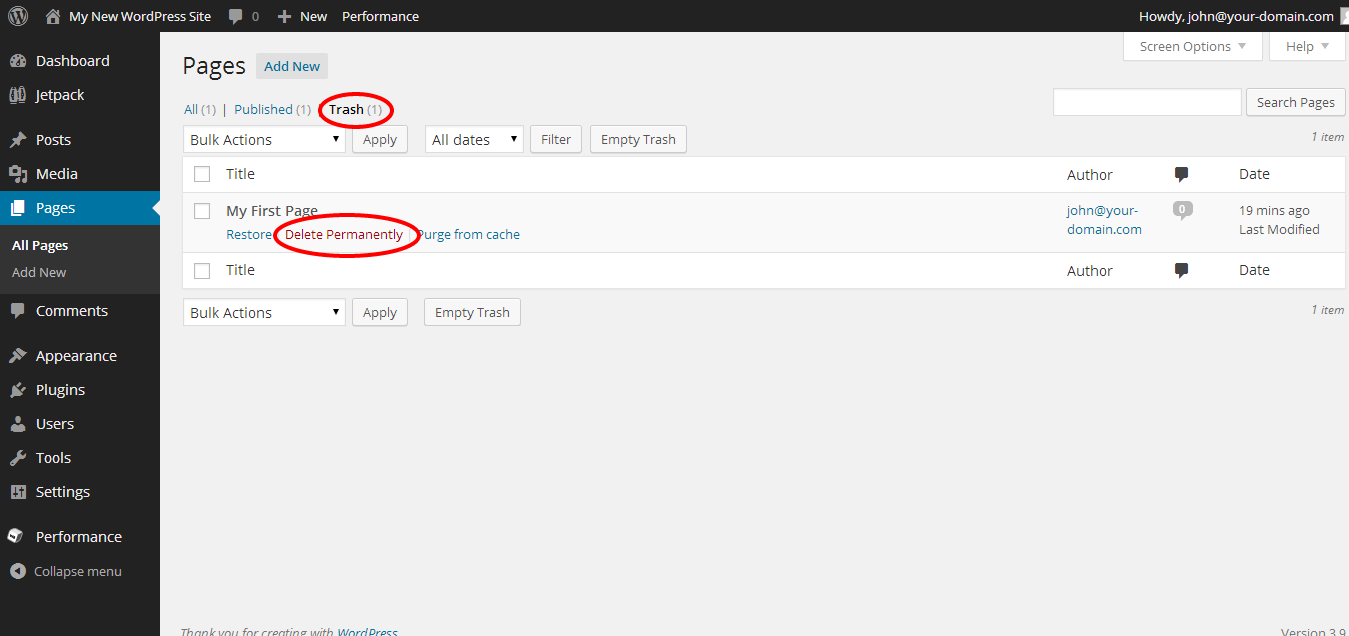
Want to learn more about WordPress
 | WordPress: Tutorial Videos: To help you easily grasp the basics of creating a WordPress website, iPage has created several free tutorial videos. These videos were designed to be followed in order, but you are welcome to view whichever one best suits your needs. |
You can always check out WordPress.org and browse their codex or online help forums.

 No matter what your budget is or how little time you have, you can reach new customers and grow your business using Google Ads. See results and gain new customers in minutes!
No matter what your budget is or how little time you have, you can reach new customers and grow your business using Google Ads. See results and gain new customers in minutes!