WebsiteBuilder: Text Editing Toolbar
The text editing toolbar offers a standardized editing experience for all elements. Highlights and examples are shown below.
In this article, we have provided two sets of instructions for each editor. Follow the instruction set that matches your WebsiteBuilder version.
How to check if I have Legacy WebsiteBuilder Editor or Express Editor?
| Legacy WebsiteBuilder | WebsiteBuilder Express Editor |
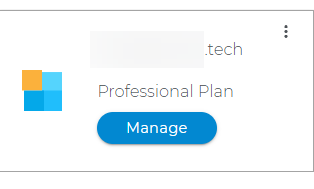 |
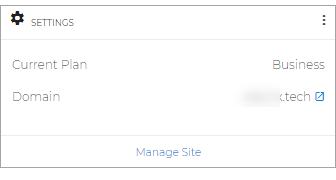 |
How To's:
-
How to launch WebsiteBuilder
-
Legacy WebsiteBuilder Editor: Text Editing Toolbar
-
WebsiteBuilder Express Editor: Text Editing Toolbar
How to launch WebsiteBuilder
-
Log in to your Domains Dashboard.
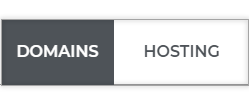
- On the dashboard, select the domain you wish to update the A records.
- There are two views in the Domains dashboard - the Card and List views. Click on the view icons to switch to your preferred view.

- Choose the domain you wish to modify.
In the Card view, click the domain's Manage button.

In List view, click the domain or its gear icon on the right-hand side.

- On the left pane, click WebsiteBuilder, under Site Builders.
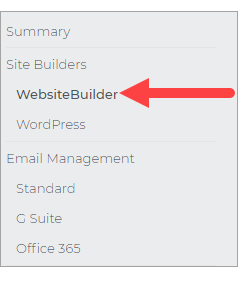
- Click Manage / Manage Site. This action will open your WebsiteBuilder screen in a new tab.
Legacy WebsiteBuilder WebsiteBuilder Express Editor
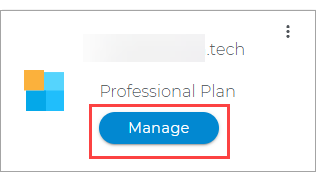
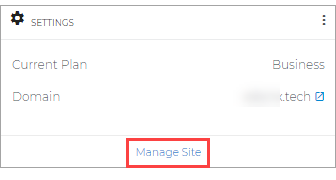
Legacy WebsiteBuilder Editor: Text Editing Toolbar
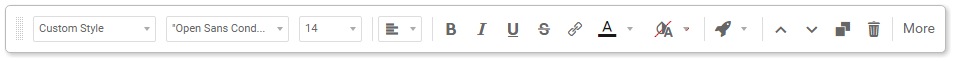
Text Style and Font
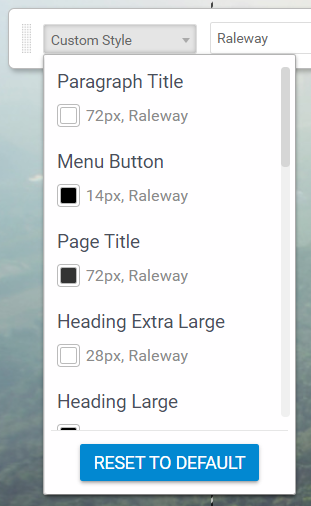
Text Justification
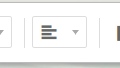
Text Formatting
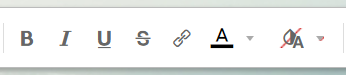
Text Animations
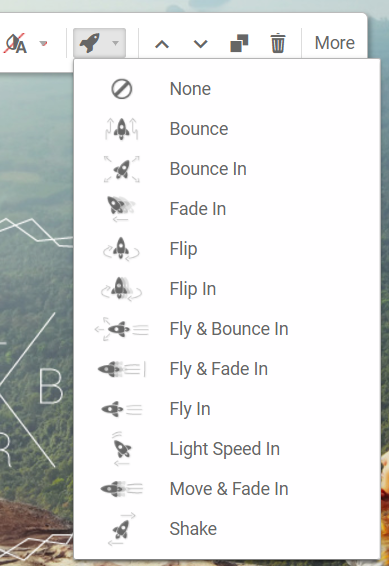
Text Management
-Send Backward and Bring Forward buttons next to Duplicate and Delete. Clicking on More at the right side of the toolbar will open up more options.

More Options
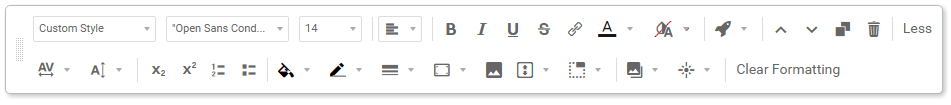
Spacing & Height
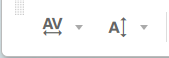
Bullets
- Subscript/superscript and bullets are on the 2nd row.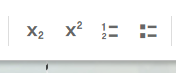
Border Options
- These are new to the toolbar.
- Box Color
- Border Color
- Border Width
- Border Radius
Other Formatting
- These are new options.

- Background Image
- Text Padding
- Docking options
Drop Shadow & Glow
- These are new to the toolbar.

The Clear Formatting button will remove any selected format that has been applied to the selected object.
WebsiteBuilder Express Editor: Text Editing Toolbar

-
Text Formatting

-
Link and Unlink option

-
Text Font Size and Color
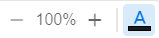

 No matter what your budget is or how little time you have, you can reach new customers and grow your business using Google Ads. See results and gain new customers in minutes!
No matter what your budget is or how little time you have, you can reach new customers and grow your business using Google Ads. See results and gain new customers in minutes!