Scripting: How to Update Your PHP Version
- Log in to your account Hosting Summary.

- On the left pane, click Scripting Config.
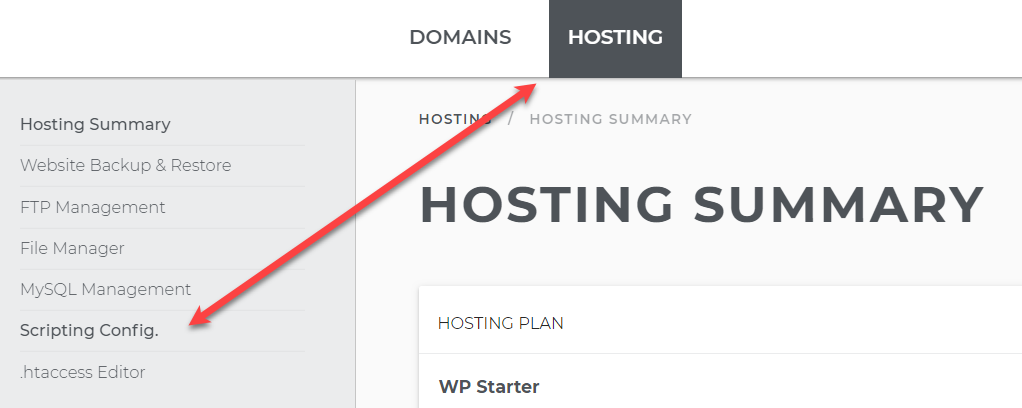
- Under Scripting Configuration, click on the Manage PHP Scripting link.
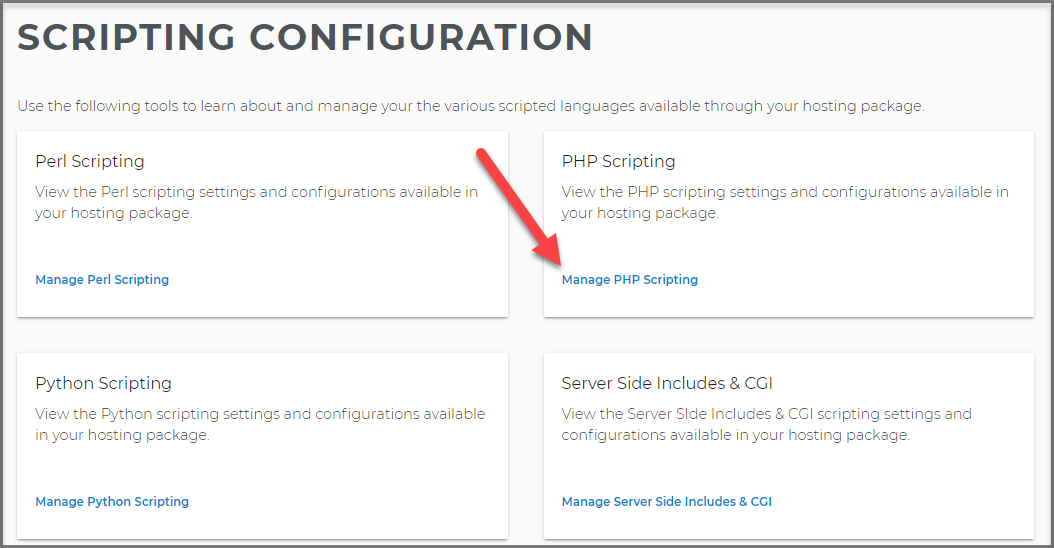
- Under Actions, click on the Change PHP Version link.
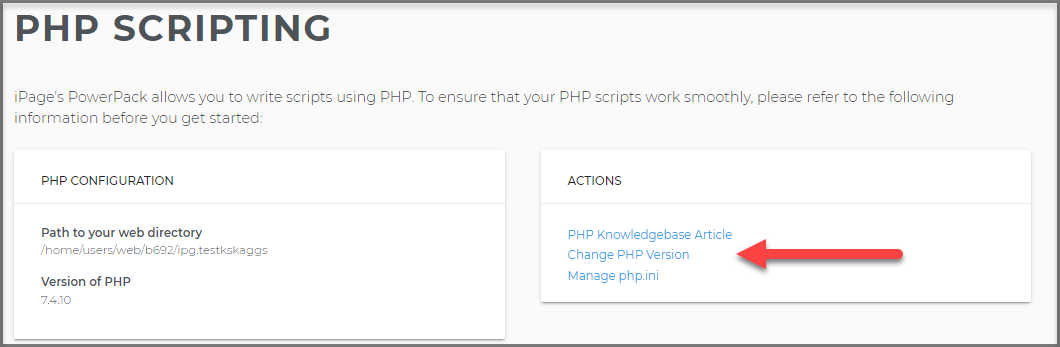
- Click the dropdown menu and select the appropriate version number. Then click the Set Version button to save your changes: (Please click image to enlarge)
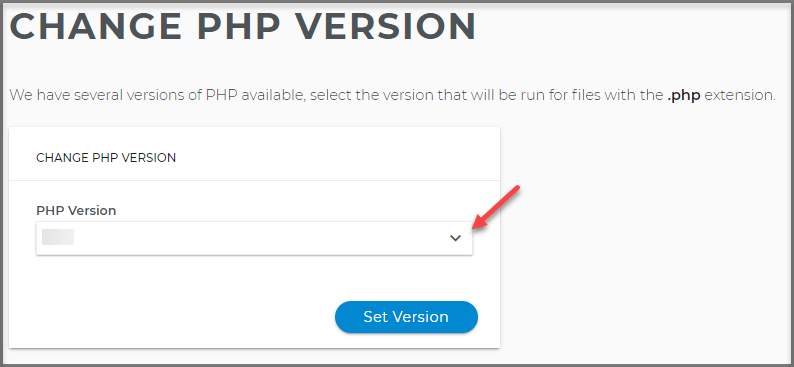
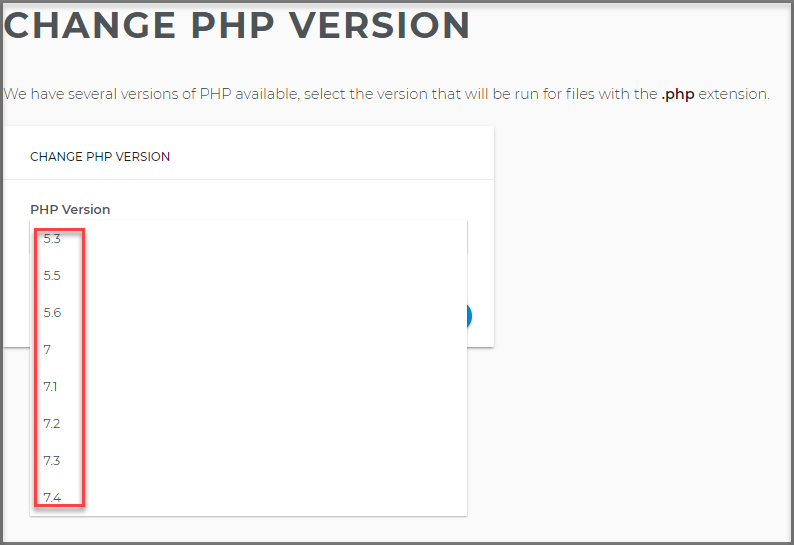
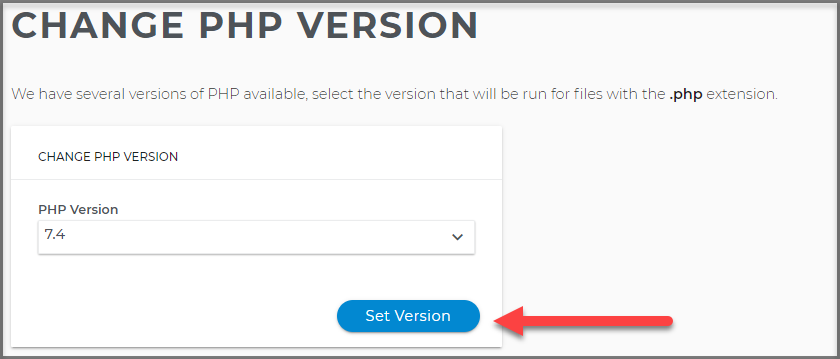
The current PHP Versions are 5.3 / 5.5 / 5.6 / 7.0 / 7.1 / 7.2 / 7.3 / 7.4.
Important: Though 7.4 is the most updated PHP version, ensure that your theme and plugins support the new version if you update your PHP for WordPress. If you have an issue, you may need to revert back to the prior version of PHP. It would help if you always kept your plugins and themes updated.
Want to install PHP on VPS? See this Youtube video.

 No matter what your budget is or how little time you have, you can reach new customers and grow your business using Google Ads. See results and gain new customers in minutes!
No matter what your budget is or how little time you have, you can reach new customers and grow your business using Google Ads. See results and gain new customers in minutes!