Partnerships: Our Affiliate Program
What is an affiliate program?
The iPage Affiliate Program is free to join and only takes minutes to get started. As an iPage affiliate, you can earn money by referring customers to iPage through banner ads or text links on your website, email, or social media. iPage provides you with the code for these banner ads or text links, and each contains your unique ID. When your links generate sales, iPage pays you a commission.
Commission payments processing timeline
Commissions are processed approximately 15 to 30 days after the end of the month in which a Qualified Purchase was completed. For example, commissions on sales generated in the month of January will be paid at the end of February.
iPage, in its sole discretion, reserves the right to withhold and/or reject commission generated for accounts that may be fraudulent or are determined to have an excessive cancellation rate.
Please review the complete affiliate terms regarding payments.
Advantages of participating in an affiliate program
The Affiliate Program has many advantages:
- Unlimited earnings every month: Get commissions for the revenue generated by new customers.
- Payment options: You can choose to be paid either by check, PayPal, or through credit to your plan.
- Choice of ads and links: We provide a variety of pre-made banners and text links to suit your needs.
- Program support: iPage provides you with helpful program support, including pre-made affiliate ads, online tools to track and manage your commissions, and assistance from your Affiliate Console.
- Good feelings that come from sharing: By directing your colleagues, friends, and site visitors to iPage, you introduce them to quality and affordable Web hosting solutions.
Participate in the Affiliate Program if you live outside of the US
You can participate in the Affiliate Program no matter where you live. However, your commission's payout method does depend on your location.
- Those eligible to receive credit to their iPage plan can live anywhere.
- Affiliates must have a mailing address in North or South America, Europe, Australia, New Zealand, or Asia to receive a check payment.
- To receive payment via PayPal, please refer to PayPal's policy to ensure you are eligible to receive a payment if you reside outside of the United States: Eligible countries.
NOTE: All Affiliate Program commission payments are made out in US currency.
Sign up for the affiliate program
To sign up for the Affiliate Program:
iPage Customer
- Go to the Affiliate Profile page.
- Complete the required information on the form
- Click Update Profile
Indicate check, PayPal, or hosting credit payout for the affiliate commission
To indicate your preferred payout method:
- Log in to the Affiliate Console.
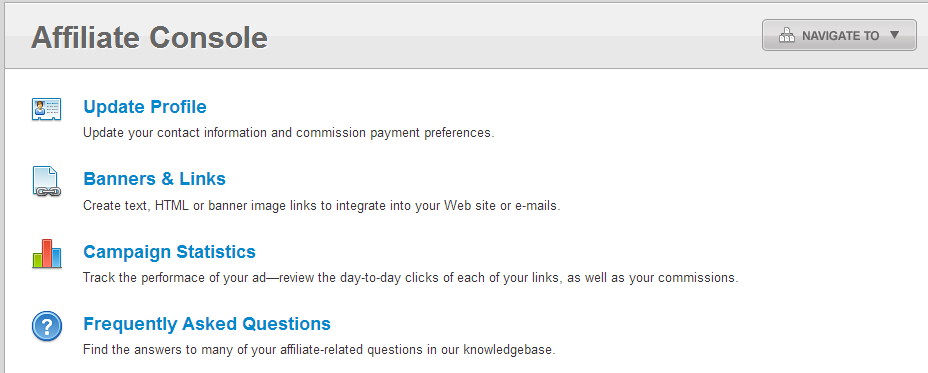
- Select Update Profile.
- In the Desired Payout field, select Check, PayPal, or Hosting Credit.
NOTE: To receive a check or PayPal payout, you must provide your Social Security Number on our electronic W-9 form and have a mailing address in North or South America, Europe, Australia, New Zealand, or Asia.
- Click Update Profile to save your changes.
Create banners and text links for affiliate ads
To create banners and text links for affiliate ads:
- Log in to the iPage Affiliate Console.
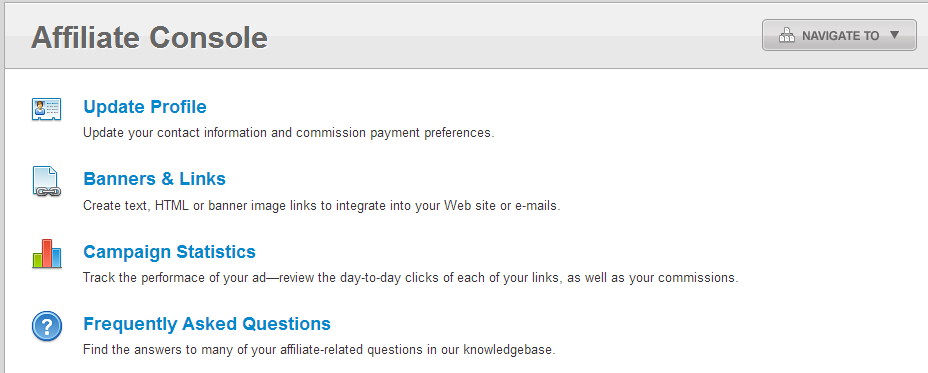
- Select Banners & Links.
- Choose from the following options:
- Text or HTML link - name your link, then click Generate Link Code
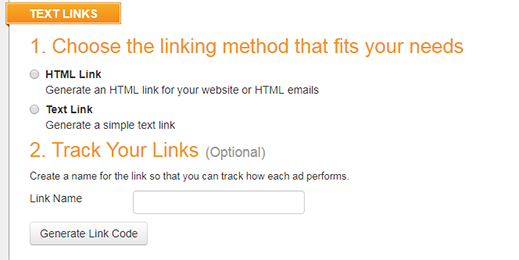
The code is created and displayed for you in HTML. Copy this code and place it on a page on your website where you wish the link to appear. - Banner Images - Click View Available Banners to select a banner image you like. Different banners may link to different landing pages within our site to promote our products.
Name the link, then copy the code next to the selected banner and place it on a page on your website where you wish the link to appear.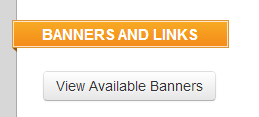
- Videos & Tutorials -Click View Available Videos to see our selection of YouTube Tutorials and Advertisements. You can embed the video right on your site by selecting the HTML code and pasting it into your site code.
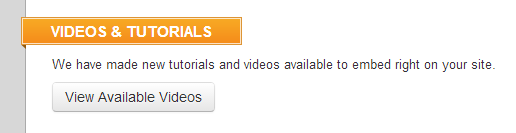
- Hosted By banner - a smaller, more discreet banner. Select the one you like, then copy the code next to it and place it on a page on your website where you wish the link to appear.
- You can paste the code provided by the banner or link right onto your website or on an email. Be sure to give each banner and link a name so you can track your campaign.
- Text or HTML link - name your link, then click Generate Link Code
You can use as many of our ads and links as you want.[/blockquote>[blockquote>Please note: Affiliates are NOT allowed to link to un-approved coupons or promotions on our site without permission. If you do not see a banner linking to a specific page or product on our site that you wish to promote, please contact us, and we can make a link for you.
Check commissions and statistics
Use the iPage Affiliate Console to track your iPage Affiliate Program commissions and check statistics:
- Log in to the iPage Affiliate Console.
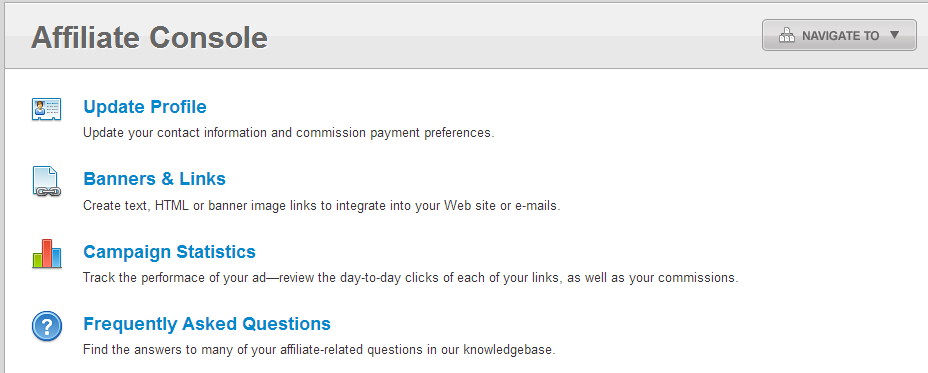
- Click Campaign Statistics.
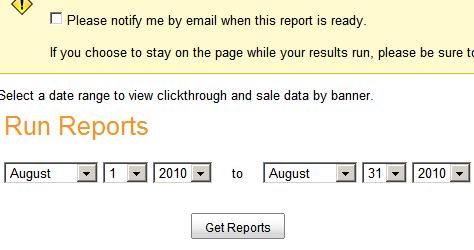
- Check the Notify box if you want an email notification when the report is complete.
- Enter the date range for the report.
- Click Get Reports.
- You may need to refresh the page after a few minutes for the results to display.
- Select CSV or PDF export, or simply view on the page by clicking 'View Report.'
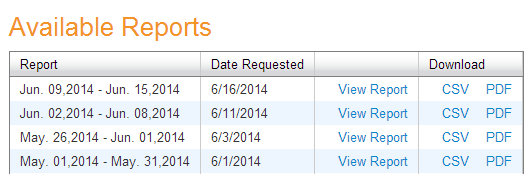
Reporting commissions income to the IRS
Commissions paid by iPage to any affiliate are paid as an independent contractor service and may be reported to the Internal Revenue Service (IRS) as 1099 income. Affiliates are expected to adhere to governing laws applicable to income earned through this program.
If you are paid more than $600 in commissions in a calendar year, iPage may send you a Form 1099 and also report the earnings to the IRS. If you are paid less than $600, you may still be required to report the income, even though no 1099 was issued.
Restrictions for participating in the affiliate program
Below are a few iPage Affiliate terms to keep in mind as you participate in the program.- We cannot pay you for referred customers who have been canceled, refunded, or suspended.
- To be eligible for your commission, each referral must be an active customer of iPage, and provide a valid payment for a qualified purchase.
IMPORTANT INFORMATION ABOUT FTC DISCLOSURE REQUIREMENTS
In December 2009, the FTC released guidelines requiring affiliates who use reviews, rankings, or testimonials to promote products to disclose that they receive compensation for doing so clearly. iPage requires all affiliates to comply with these guidelines. Failure to do so may result in removal from our affiliate program and the cancellation of commissions.
See Item 4 for more information and suggestions on FTC Endorsement Compliance.
- Customers with billing information or email addresses that already exist in the iPage database will not be considered referrals. Each referral must be a new visitor to iPage with a valid and unique email address.
- Sending unsolicited commercial email (spam) is not an acceptable means of referrals and will result in removal from the program.
- Please review the other Terms and Conditions for participating in the iPage Affiliate Program.

 No matter what your budget is or how little time you have, you can reach new customers and grow your business using Google Ads. See results and gain new customers in minutes!
No matter what your budget is or how little time you have, you can reach new customers and grow your business using Google Ads. See results and gain new customers in minutes!