How to Disable Domain Privacy - Domain Security
Disabling Domain Privacy
- Log in to your Domains Dashboard.

- On the dashboard, select the domain you wish to disable Domain Privacy.
There are two views in the Domains dashboard - the Card and List views. Click on the view icons to switch to your preferred view.
- Choose the domain you wish to modify.
In the Card view, click the domain's Manage button.

In List view, click the domain or its gear icon on the right-hand side.

- Scroll down to the DOMAIN PRIVACY + PROTECTION section and turn off the Domain Privacy radio button on the Summary page.
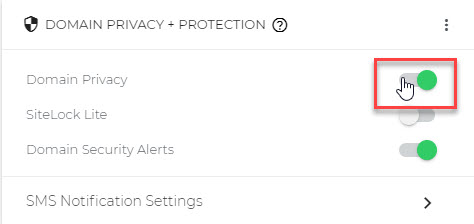
- A pop-up notification will show at the bottom left of the page confirming that your Domain Privacy has been successfully turned off.
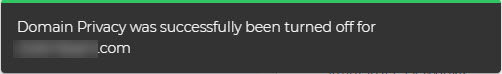

 No matter what your budget is or how little time you have, you can reach new customers and grow your business using Google Ads. See results and gain new customers in minutes!
No matter what your budget is or how little time you have, you can reach new customers and grow your business using Google Ads. See results and gain new customers in minutes!