Domain Verification Email - Domain Security & Management
Domain Verification FAQs
When Should I Expect To Receive A Verification Email
- When the domain is first purchased.
- Whenever the first name, last name, or email address associated with the domain is changed.
- Whenever the domain has successfully transferred to a new registrar.
How Do I Verify My Contact Information
When you receive the domain verification email, click on the link provided within the email.
What Happens If I Do Not Verify
If you do not click on the link inside of the verification email within 15 days, your domain will be suspended on day 16 and displays either a suspension page or a blank page in place of its normal website. Your domain will continue to be suspended until you verify.
Domains requiring verification are identified on your Domain Summary page.
How Do I Remove My Domain Suspension
- Log in to your Domains Dashboard.
- Select Manage on the domain you are verifying.
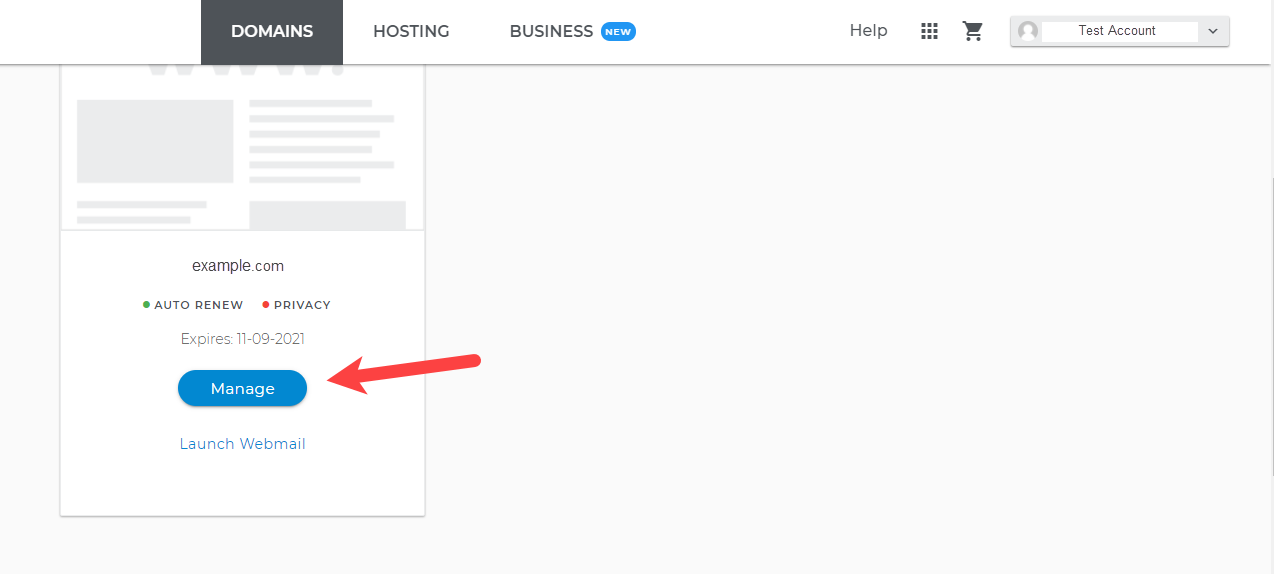
- Find the Resend Email link and click it.
- A new verification email is sent to the domain's administrative email address, which is listed under Contact Information.
- Click on the verification link provided within the email.
- Your domain will return to normal within 24 to 48 hours.
Fix Email Domain Verification Issues
A few possibilities exist if you performed the steps to validate your domain but haven't gotten your domain verification email. Here are some troubleshooting hints to get you started.
-
Give yourself more time.
Emails can take several hours to arrive, depending on internet traffic and how busy your ISP is. This is more likely to occur during holidays and peak sending periods.
-
Send it again to a different address.
You can resend the verification message to another email address with the same domain. We'll verify the domain if we can confirm that you manage it through one of the provided email addresses.
-
Include us in your safe sender's list.
Add us to your list of safe senders to prevent the email from being inadvertently banned or labeled as spam.
-
Allowlist our IP addresses
Request that your IT personnel allowlist our delivery IPs. Allow listing instructs your mail server to distribute any emails sent through our servers (other providers may refer to it as "whitelisting"). This is usually the first time your domain receives mail from us, and it's conceivable that your receiving server is rejecting the incoming mail because it doesn't recognize our IP addresses.
-
Make use of the most recent email.
You might receive multiple copies of the same email from us if you requested domain verification more than once. Use the most recent email to validate your domain. Otherwise, verification will fail.

 No matter what your budget is or how little time you have, you can reach new customers and grow your business using Google Ads. See results and gain new customers in minutes!
No matter what your budget is or how little time you have, you can reach new customers and grow your business using Google Ads. See results and gain new customers in minutes!