Domain Registration: How To Buy A Domain
Purchasing a New (or Additional) Domain
Purchasing a domain is as easy as buying an item from an online store. You pick a domain name, add it to your cart, and checkout. You can own a domain for up to five (5) years for as low as $2.99 for a .xyz domain (or $9.99 for .com domains). For more information about pricing, please click here.
How to Buy or Add a New Domain:
-
Log in to your Domains Dashboard.

- Click on the Purchase Domain button to get started.
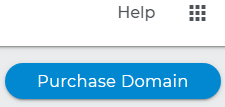
- Type in your preferred domain name. As you type, a list of suggested domains will appear below the search field. Click Add to select your preferred name and domain.
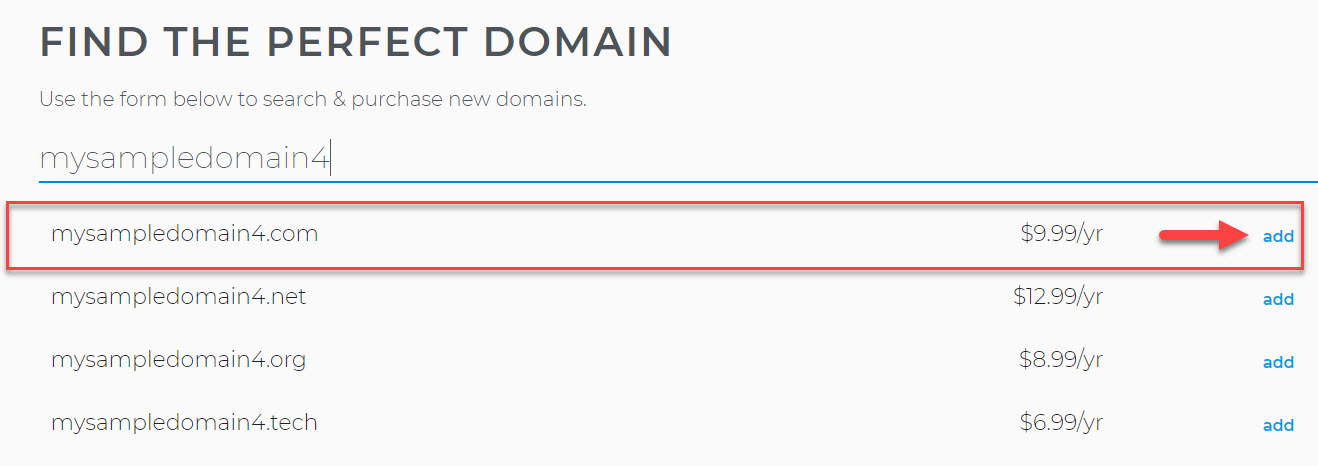
- Click the Shopping Cart icon on the upper right, then click Go to Cart.
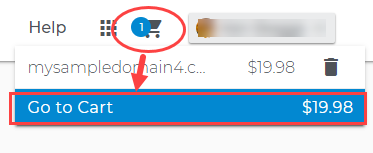
- To complete your purchase, review your payment information and the items you have in your cart. From here, you can select the number of years you want to own your domain and add other recommended add-ons like G Suite and Privacy + protection.
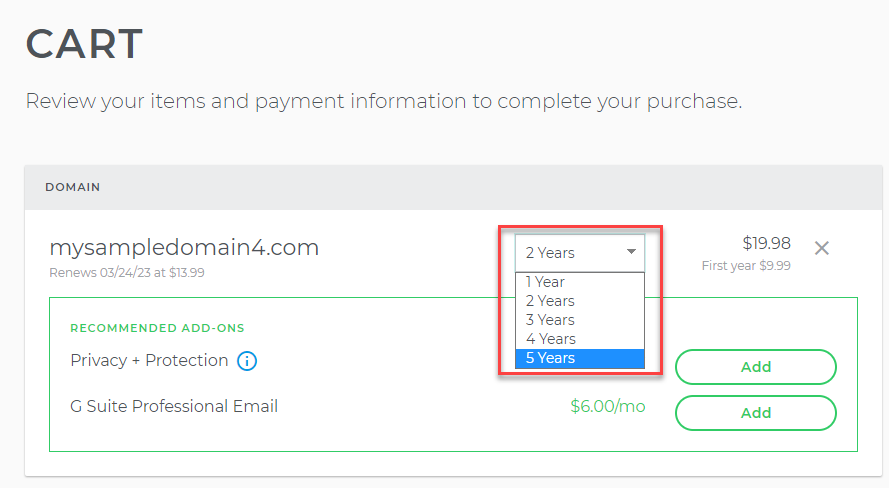
- To finalize your purchase, click the Purchase Items button in the Price & Checkout section.
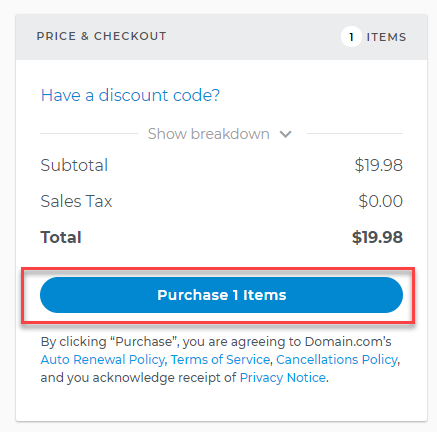
- You will get a Thank You message after a successful purchase. Click Go to Domains.
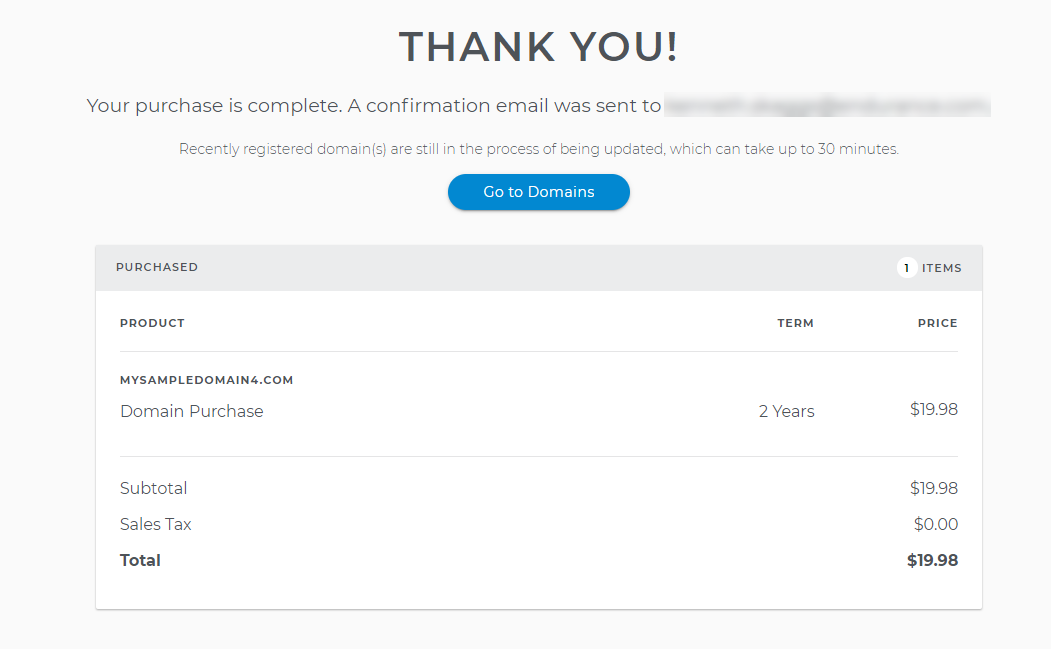
- Here, you will see the list of domains that you own and manage.
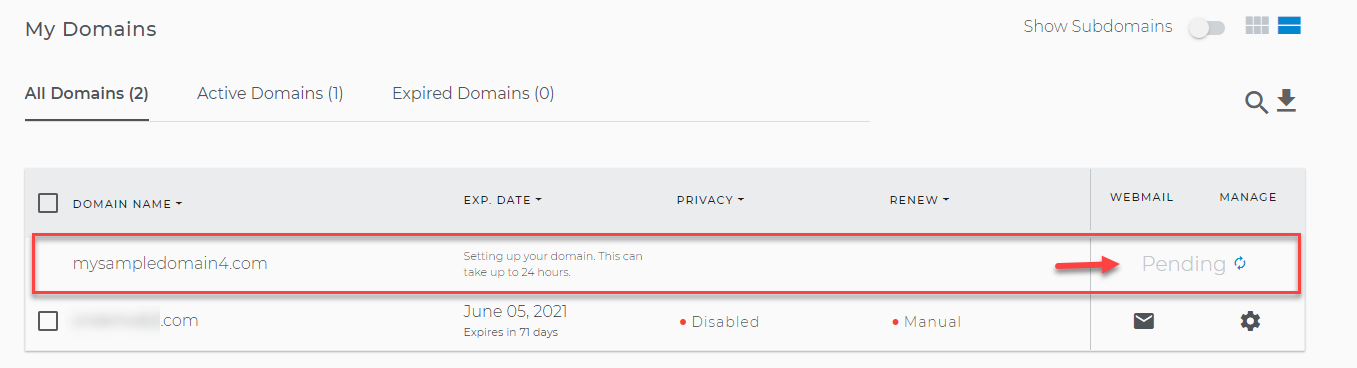
Note: It may take up to 30 minutes to update your purchase.
Domain Registration FAQ
What Characters Are Allowed In A Domain Name
| Criteria | Examples | |
|---|---|---|
| Allowed |
|
|
| Not Allowed |
|
|
Can I Cancel The Registration Of A New Domain
Domain names cannot be changed or refunded, even if you've accidentally spelled them wrong (see Domain Registration Agreement). We encourage you to double-check the spelling of your new domain before finalizing the purchase.
Why Can't I See My Domain?
There are two common reasons why you might not see your domain online just after purchasing it:
- Contact us if your domain still hasn't finished registering after 48 hours. Remember that you can always check the registration status of your domain by doing a Whois Lookup.
- If you just bought your domain with us and are intending to host your website elsewhere, you'll first need to update your nameservers to refer to your hosting company (see Domain Management: How To Update Nameservers).
Why Do I Get An 'Error: Improper Telephone Format'
Some domains (such as .biz, .org, and .info) ask that your telephone number be in a specific format. Use a '+' symbol followed by your international calling code, followed by a period, followed by your complete telephone number (no hyphens, spaces, or parenthesis).
- Example: +1.5556667777
Are There Special Registration Requirements On Certain New TLDs
As new top-level domains become available, some of them may add special requirements before they can be registered. These top-level domains are marked with a special icon during the registration process. For more details visit New TLD Phases.
Why Does My Domain Say It Requires Additional Assistance
The domain did not successfully go through our automated process. We are looking into this and will be in contact with you. You will receive a message at your account's administrative email address within 2-4 hours.
Related Articles:
Regular Rates SummaryDomain Pricing
Hosting and Domain Renewal Prices

 No matter what your budget is or how little time you have, you can reach new customers and grow your business using Google Ads. See results and gain new customers in minutes!
No matter what your budget is or how little time you have, you can reach new customers and grow your business using Google Ads. See results and gain new customers in minutes!