Domain Management: How To Switch Your Primary Domain
What is the Primary Domain?
The primary domain is the domain in your hosting account around which many of your services are configured. This domain serves as the default account setting when accessing FTP (ftp.primarydomain.com), configuring mailboxes (pop.primarydomain.com), etc. When adding products or services to your hosting, they will be linked to your primary domain.
How do I change my Primary Domain?
- Log in to your Domains Dashboard.

- On the dashboard, select the domain you wish to modify.
There are two views in the Domains dashboard - the Card and List views. Click on the view icons to switch to your preferred view.
- Choose the domain you wish to modify.
In the Card view, click the domain's Manage button.

In List view, click the domain or its gear icon on the right-hand side.

- On the Domain Settings card, toggle the switch to green (right).
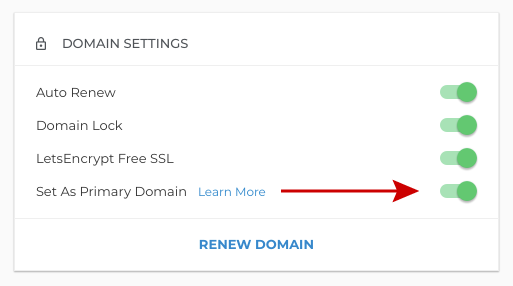

 No matter what your budget is or how little time you have, you can reach new customers and grow your business using Google Ads. See results and gain new customers in minutes!
No matter what your budget is or how little time you have, you can reach new customers and grow your business using Google Ads. See results and gain new customers in minutes!