How to Search Through Your Domains - Domain Management
-
Log in to your Domains Dashboard.

- Click the magnifying glass icon on the upper right side of the page.

- Type in the domain you are searching for.
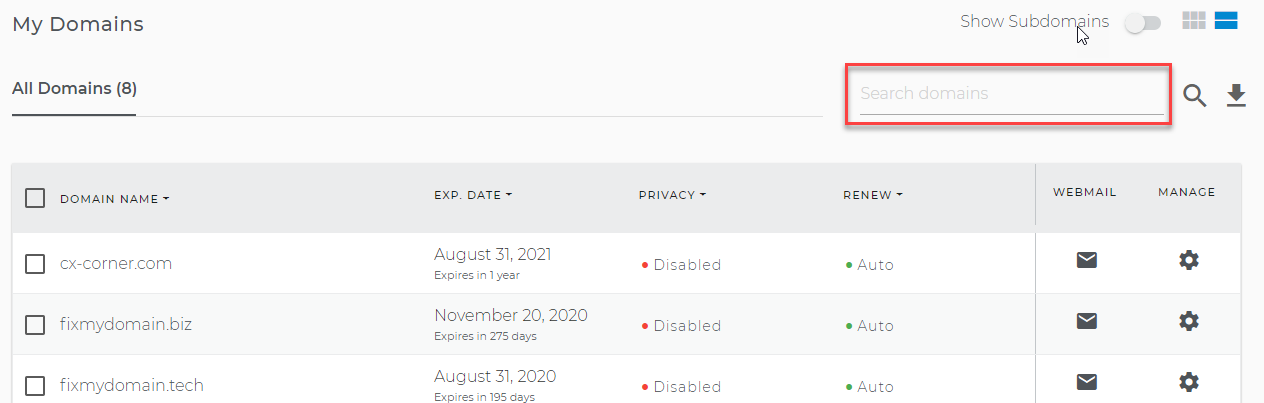
- As you type, domain search filters out the domains that do not match your search.
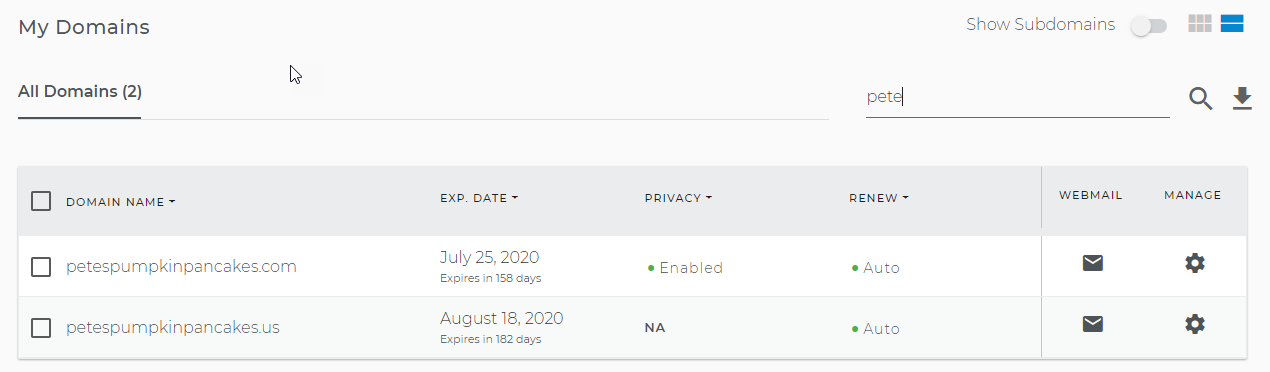
- Clear out the search box to see all of your domains again.
- Use the bar character '|' between keywords to do a broader search. For example, searching '.com|mybusiness' will return any domains that contain '.com' or 'mybusiness'.

 No matter what your budget is or how little time you have, you can reach new customers and grow your business using Google Ads. See results and gain new customers in minutes!
No matter what your budget is or how little time you have, you can reach new customers and grow your business using Google Ads. See results and gain new customers in minutes!