Domain: FAQs
- How do I renew my domains?
- What happens if I don't renew my domains?
- My domain is in "Redemption." What does that mean?
- There are errors in my account info. What do I do?
- What does "auto-renew" mean. How do I change it?
- My auto-renew failed. What do I do?
- My credit card is invalid. How do I update it?
- I am getting renewal notices for my domains at different email addresses.
- How long can I register a domain name?
- How much is your premium domain?
How do I renew my domains?
- Log in to your Domains dashboard.

- The Domains Dashboard has two views, the Card and List view. Switch to List view by clicking on the List view icons at the top right corner.

- Select the domain(s) you wish to renew.
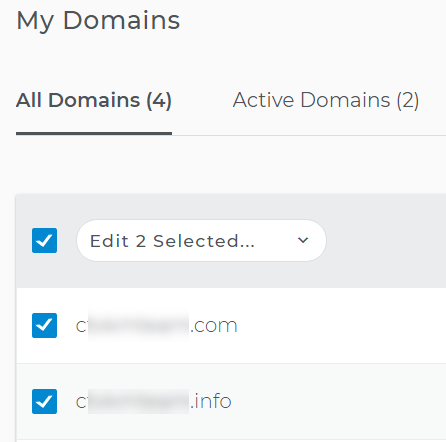
- From the dropdown arrow, choose Renew Domains.
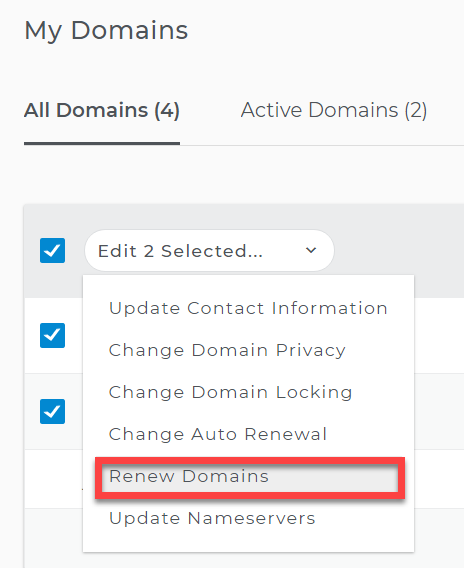
- You will be directed to your shopping cart to make the renewal purchase.
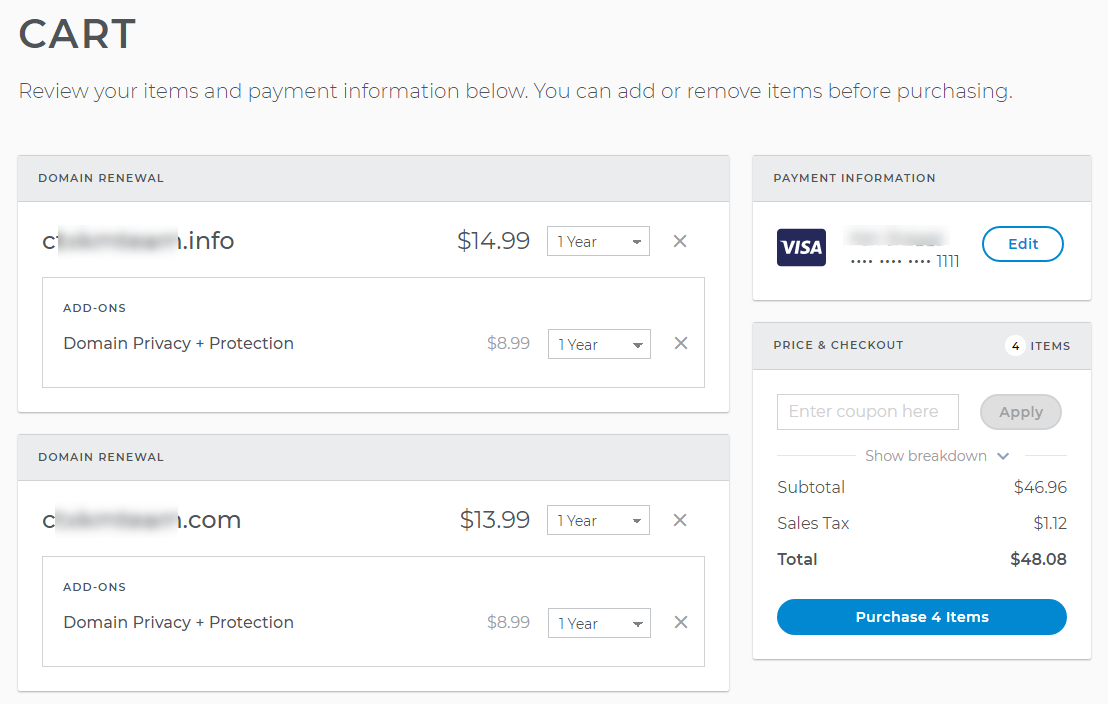
What happens if I don't renew my domains?
After your domain expires, there are several steps to safeguard you from losing any domains you want to keep.
- Approximately 30 days before the domain expiration date, we begin sending reminders to you by email to the email address you listed with us.
- You will receive at least two reminders before the expiration date and one reminder within five days after expiration.
- If we are unable to secure payment on or before the domain renewal date, your domain name will expire.
- As early as one day after the expiration, your domain name will be deactivated and replaced with a parking page indicating the domain name has expired, and other services you have associated with the domain name may no longer function.
- As early as 30 days after expiration, your domain name may be purchased by a third party.
- If a third party purchases the domain name during this time, the domain name will not be available for you to renew.
- If the domain name has not been renewed by you or purchased by a third party, an expired domain name enters the registry redemption period (as defined by each registry) approximately 45 days following expiration.
- If a third party purchases the domain name prior to the registry redemption period, the domain name will not enter redemption and will not be available for you to renew.
My domain is in "Redemption." What does that mean?
Once a domain goes into the redemption period, it can be obtained by other parties. You may still be able to redeem the domain for up to 30-days by logging into your account and filling out a ticket in our Support system. The fee for reactivating a domain in the Redemption Period is $160.00 + the regular renewal fee. At the end of the Redemption Period, the domain(s) will go into a 5-day delete cycle, at the end of which they will become available for anyone to register.
Top of page
There are errors in my account info. What do I do?
- Log in to your account.
- Update any incorrect fields in your account information through the Account Settings, Edit Account Information, and make changes accordingly.
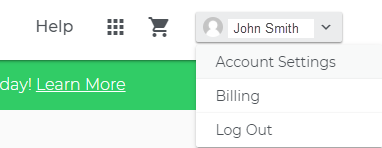
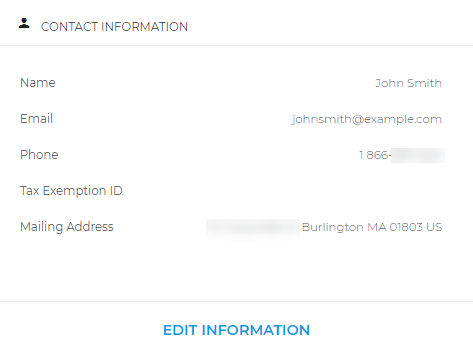
Top of page
What does "auto-renew" mean. How do I change it?
As a security precaution, all new registrations are set to auto-renew unless otherwise specified by the customer. This prevents domain names from accidentally expiring and you from losing control of your web site, e-mail services that you may have with that domain. The first auto-renew attempt is billed 15 days before the date of expiration. If it does not go through, the second attempt is billed 5 days before expiration. The auto renews are billed on the credit card associated with your account. If you want the name to auto-renew, but the credit card information is no longer valid, login to your account and click "update credit card info." If you want your name to auto-renew, but the auto-renew is turned off:
- Log in to your Domains dashboard.

- The Domains Dashboard has two views, the Card and List view. Switch to List view by clicking on the List view icons at the top right corner.

- Select the domain(s).
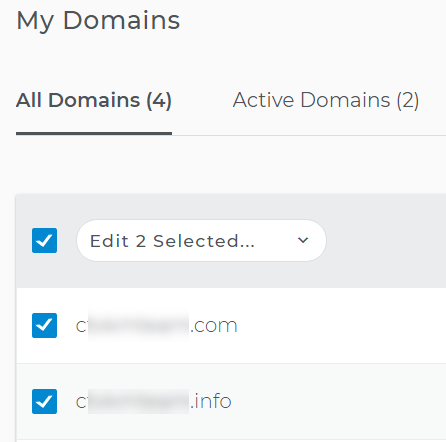
- Change the status from the dropdown arrow.
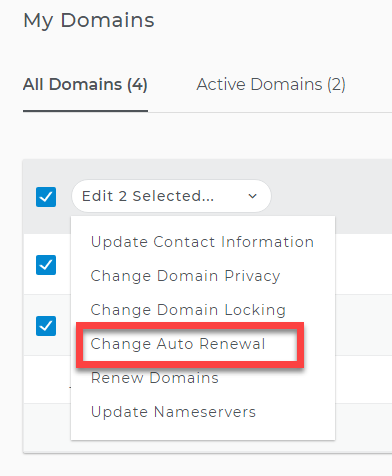
Top of page
My auto-renew failed. What do I do?
Most likely, your auto-renewal failed because the credit card information is no longer valid. To resolve this problem, you will need to update your credit card information. You may need to manually renew your domain if it is less than 15-days before expiration.
Top of page
My credit card is invalid. How do I update it?
- Log in to your account and click Billing from the drop-down arrow
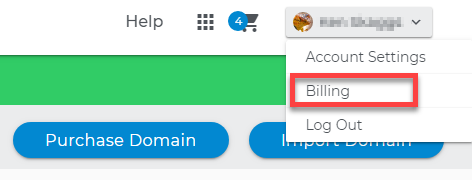
- Edit your card and Submit
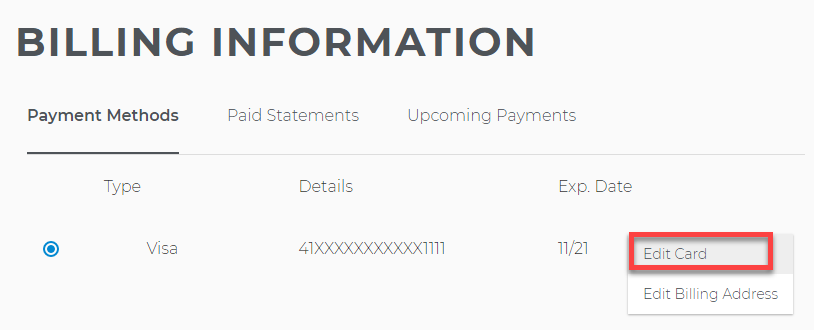
Top of page
I am getting renewal notices for my domains at different email addresses.
This is probably because the email addresses on the contacts for each domain are different. To consolidate all of your renewal notices to arrive at one email, be sure that your contact information is consistent for each domain. Log in to your account and follow these directions to edit your domain contact information.
Top of page
How long can I register a domain name?
Typically domains can be registered for up to 10 years total at a time. Some nTLD domains have their own max length of registration time.
Top of page
 No matter what your budget is or how little time you have, you can reach new customers and grow your business using Google Ads. See results and gain new customers in minutes!
No matter what your budget is or how little time you have, you can reach new customers and grow your business using Google Ads. See results and gain new customers in minutes!